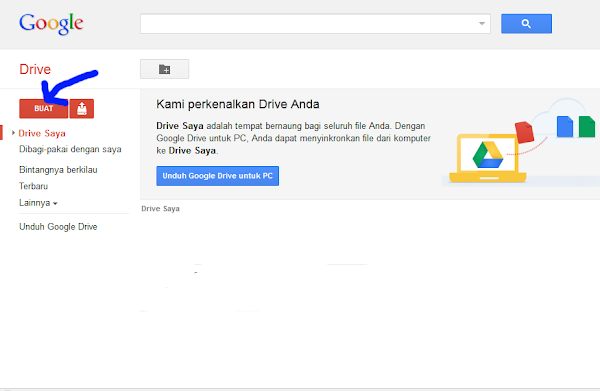Membuat Cronjob Dengan Google Drive
Kemudian klik BUAT
Seperti GAMBAR ini :
Lalu Pilih SPREADSHEET
Lihat GAMBAR :
Selanjutnya KLIK "Spreadsheet Tidak Berjudul" dan kasih judul, Saya Ambil Contoh disini saya kasih nama CronJob.
Lihat Gambar :
Perhatikan GAMBAR berikut :
Pada anak panah 1 ada "KODE SHEET"yg harus disimpan di notepad
Kemudian klik anak panah nomor 2 "EDITOR SCRIPT"
Setelah Klik editor script akan keluar tampilan berikut :
Klik anak panah 1 kemudian akan muncul anak panah 2 ganti nama misal saya ambil contoh KOMEN lalu perhatikan anak panah nomor 3 ganti dengan script berikut :
Copy Kode Berikut
function cronExecute() {Yang perlu diganti adalah yg berwarna merah :
var url = "http://www.domaninMU.com/komen.php";
var options = {
"method" : "get",
"headers" : {'User-Agent' : 'Mozilla Firefox 14.0',
'Accept-Charset' : 'ISO-8859-1,utf-8;q=0.7,*;q=0.7'
},
"payload" : "",
"contentType" : "application/xml; charset=utf-8"
};
var request_starttime = new Date();
// fetch the HTTP / HTTPS request and get the response
var response = UrlFetchApp.fetch(url,options);
var request_endtime = new Date();
// use any spreadsheet, use its key
// var ss = SpreadsheetApp.openById("KEY-SHEET");
// use this script's default spreadsheet
var ss = SpreadsheetApp.getActiveSpreadsheet();
// get the worksheet
var sheet = ss.getSheets()[0];
// inserting values into the sheet
sheet.insertRowBefore(1);
var colValues = [[ request_starttime, request_endtime,
response.getResponseCode(), response.getHeaders().toSource(),
url, response.getContentText() ]];
sheet.getRange(1, 1, 1, 6).setValues(colValues);
// if something is not working, use the Logger object/function (uncomment it and modify it)
// Logger.log(ss.getSpreadsheetTimeZone());
// view the log details from VIEW -> LOGS
// You can also RUN the script and view its Execution log
// try this VIEW -> EXECUTION TRANSCRIPTS
// Make sure you MODIFY and then RUN the script and
// verify its working OK by looking at the spreadsheet contents
// try this RUN -> CRONEXECUTE
// check the spreadsheet contents
// After its working OK, you should setup a TRIGGER to execute it as and when you want (frequency)
// try this TRIGGERS -> ALL YOUR TRIGGERS
}
function cronExecute() { var url = "http://www.domaninMU.com/komen.php"; var options = { "method" : "get", "headers" : {'User-Agent' : 'Mozilla Firefox 14.0', 'Accept-Charset' : 'ISO-8859-1,utf-8;q=0.7,*;q=0.7' }, "payload" : "", "contentType" : "application/xml; charset=utf-8" }; var request_starttime = new Date(); // fetch the HTTP / HTTPS request and get the response var response = UrlFetchApp.fetch(url,options); var request_endtime = new Date(); // use any spreadsheet, use its key // var ss = SpreadsheetApp.openById("KEY-SHEET"); // use this script's default spreadsheet var ss = SpreadsheetApp.getActiveSpreadsheet(); // get the worksheet var sheet = ss.getSheets()[0]; // inserting values into the sheet sheet.insertRowBefore(1); var colValues = [[ request_starttime, request_endtime, response.getResponseCode(), response.getHeaders().toSource(), url, response.getContentText() ]]; sheet.getRange(1, 1, 1, 6).setValues(colValues); // if something is not working, use the Logger object/function (uncomment it and modify it) // Logger.log(ss.getSpreadsheetTimeZone()); // view the log details from VIEW -> LOGS // You can also RUN the script and view its Execution log // try this VIEW -> EXECUTION TRANSCRIPTS // Make sure you MODIFY and then RUN the script and // verify its working OK by looking at the spreadsheet contents // try this RUN -> CRONEXECUTE // check the spreadsheet contents // After its working OK, you should setup a TRIGGER to execute it as and when you want (frequency) // try this TRIGGERS -> ALL YOUR TRIGGERS }
Terakhir tinggal save anak panah 1, lalu seting waktunya anak panah 2, kemudian jalankan Cronjob anak panah 3 :